Hello Facebook user and Facebook designer. This is describe a Facebook design method. This is easy way to design But only on you have a Google chrome. And you have a google account with mean a you have a google chrome account.
So you First create gmail account. And download google chrome. This is easy step you change your facebook design. You like facebook design, color, font ,notifications alert tone, hide wall post, cursor change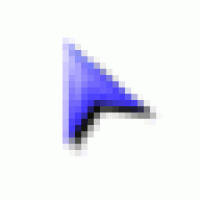 , sticky pad ,photo rounded, media panel, photo pop etc. So you can try this style make it.
, sticky pad ,photo rounded, media panel, photo pop etc. So you can try this style make it.
WHAT IS THIS?
This is a Fabulous google chrome apps. Many apps have this (facebook customize design) but all not full feasibility. So best apps is a fabulous. This is free apps but you can only on chrome browser.Customize your facebook. Block ads, change colors, Zoom photo is main feasibility
HOW TO CUSTOMIZE FACEBOOK?
Are you ready to customize facebook design. Ok Now you can do disign this etc works. Follow the step by step every moment after the work it. And Be careful Read condition.
STEP 1:- First open you Google chrome. And Login facebook account.
STEP 2:- You login your google chrome account. Added to chrome Fabulous app . Any problem this app report a team.
STEP 3:- Click your fabulous icon
STEP 4:- *Ad block
Show or hide
*Colorizer
Select your favorite color
*Font style Change font size and change font name* notifications sentry change notifications tone, message show or hide
* Photo pop
* media panel
* rounder
* sticky pad
* cursor change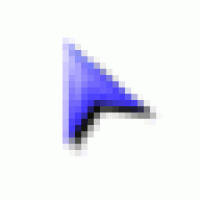
* news feed expander
This is a you facebook style read. You successful design your facebook view. You can ready this steps watch this video after change your style.
-----Thank you----
So you First create gmail account. And download google chrome. This is easy step you change your facebook design. You like facebook design, color, font ,notifications alert tone, hide wall post, cursor change
WHAT IS THIS?
This is a Fabulous google chrome apps. Many apps have this (facebook customize design) but all not full feasibility. So best apps is a fabulous. This is free apps but you can only on chrome browser.Customize your facebook. Block ads, change colors, Zoom photo is main feasibility
HOW TO CUSTOMIZE FACEBOOK?
Are you ready to customize facebook design. Ok Now you can do disign this etc works. Follow the step by step every moment after the work it. And Be careful Read condition.
STEP 1:- First open you Google chrome. And Login facebook account.
STEP 2:- You login your google chrome account. Added to chrome Fabulous app . Any problem this app report a team.
STEP 3:- Click your fabulous icon
STEP 4:- *Ad block
Show or hide
*Colorizer
Select your favorite color
*Font style Change font size and change font name* notifications sentry change notifications tone, message show or hide
* Photo pop
* media panel
* rounder
* sticky pad
* cursor change
* news feed expander
This is a you facebook style read. You successful design your facebook view. You can ready this steps watch this video after change your style.
-----Thank you----


No comments:
Post a Comment